Amazon ASIN Lookup

If you are an active Amazon user and know how to make money using this service, then you definitely have heard such words as dropshipping, Private Label and online arbitration. Let us dwell on the last method of trade and consider more detailed services for working in this area, namely ASINScope.
If there are several reliable suppliers and hundreds or thousands of goods, then you need to constantly analyze them. And it's not so simple. Doing this in manual mode, you can spend hours, days and even weeks on it. The prospect is so-so, especially if you constantly increase the number of goods sold.
For such cases, there is a special tool, of which we spoke above - ASINScope. It will help you to do this tedious and monotonous work in minutes.
ASINScope is a converter that will output the amount of data you need in well-formed and structured tables. It is necessary only to upload codes and the software will do all the necessary job for you. You can easily convert ASIN to UPC, EAN, MPN, ISBN; UPC to ASIN; SKU to ASIN etc.
Let's take a closer look at how to use ASINScope.
If you have a file with a large amount of data, namely UPC codes, then you can use the Large Scale Conversion function. It is paid, but it is worth it to be bought. With its help you will save your time by analyzing the thousands of goods in minutes.
First, you need to go to the official site https://asinscope.com/. We will see a page with three items: Free Lookup, Bulk Convert and History. We need to select Bulk Convert.
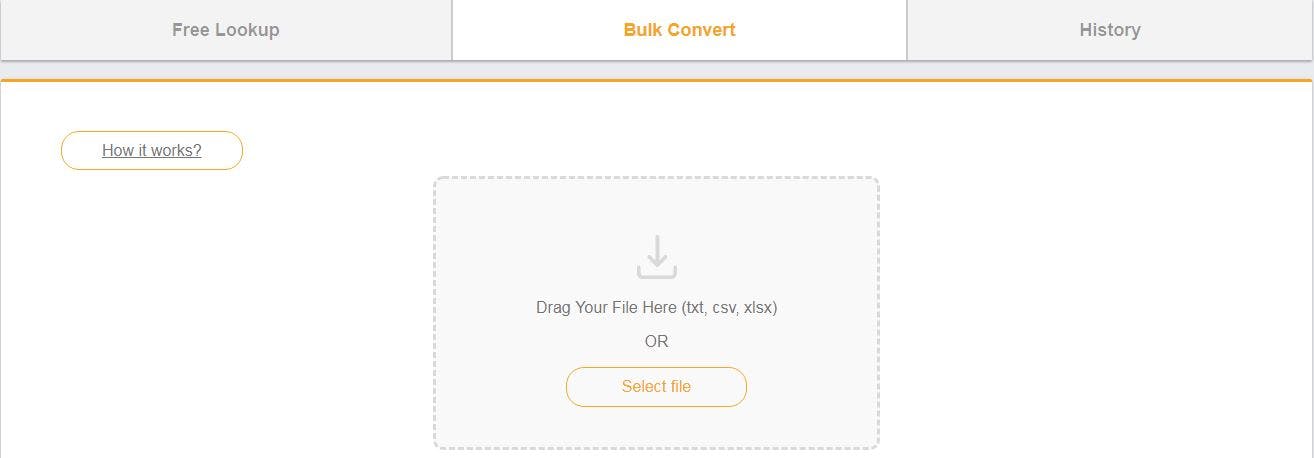
We find the file we need on the computer and load it.
After that select the field with an input code and choose its type in the menu (ASIN, UPC, EAN, SKU, ISBN).
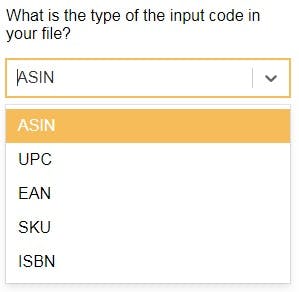
Then select the marketplace and click "Place Order".
Confirm your order and click OK. After that, you will see that the file is in progress.

To open the file, in order to analyze the results, click the Download button.
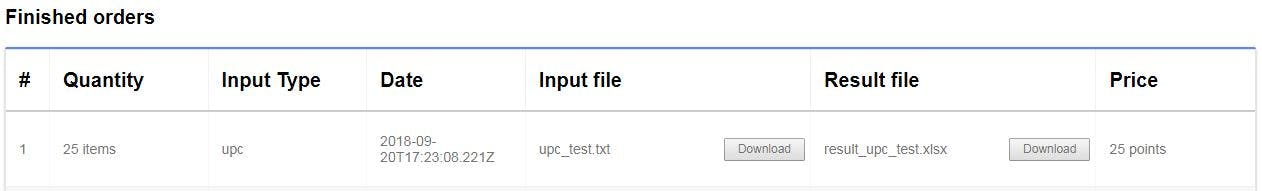
After that, you will get the table with the needed information: UPC, Name, Brand, Availability, Wholesale Price, Warehouse Address, ASIN, Amazon link, UPC List, EAN List, MPN, ISBN, Title, Brand, Dimensions, Weight, Image link, Lowest Price (USD), Number of Sellers, Sold by Amazon, BSR, Product Category, Buy Box Price (USD), FBA Fees, Fees Breakdown.
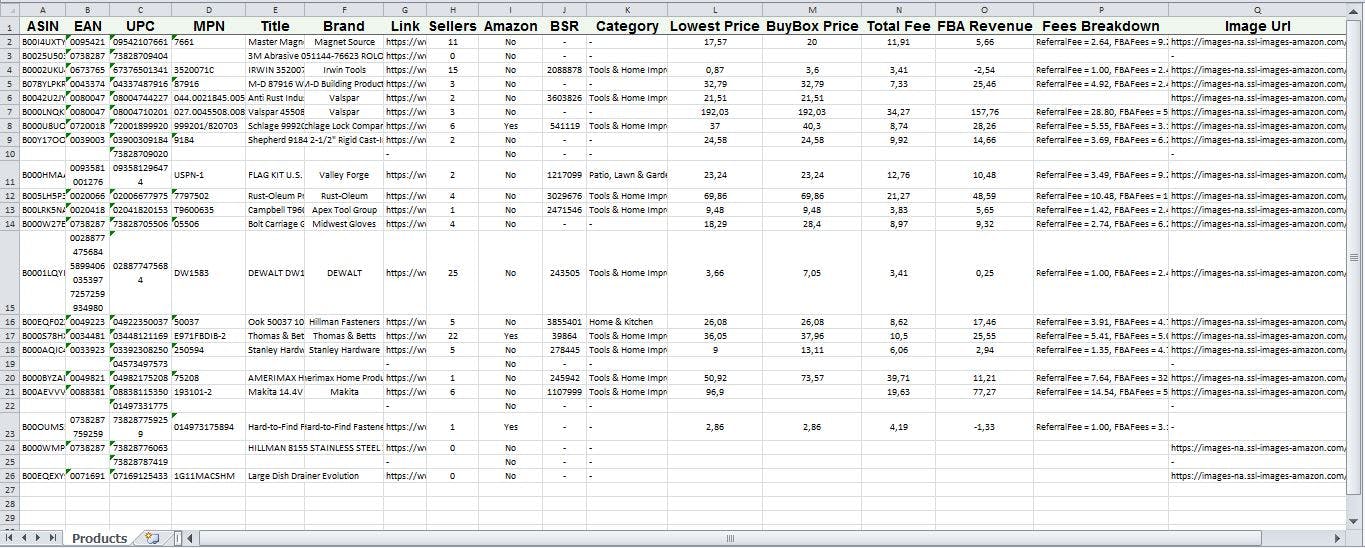
ASIN (Amazon Standard Identification Number) - this code is used by Amazon to identify its products.
EAN (European Article Number) - is a standardized barcode used in global trade to identify a specific retail product type.
UPC (Universal Product Code) – a barcode that is used for tracking trade items in stores.
SKU (Stock Keeping Unit) — code that refers to the particular stock keeping unit.
MPN (Manufacturer Part Number) — is an identifier of a particular part design used in a particular industry.
In the column "Sold by Amazon" you can see if the platform sells the necessary item. It's very useful information because it's not a good idea to compete with Amazon.
BSR (Best-Seller Rank) - is the valuation of goods on Amazon, in comparison with other goods within subcategories and categories.
BuyBox Price is the current price you see in BuyBox.
Total Fee consists of ReferralFee and FBAFee (Fees Breakdown).
FBA Revenue is the remainder that you get (Lowest Price – Total Fee).
You can upload files with thousands of items and ASINScope will easily convert them into the required form.