Bulk ASIN to UPC Converter

One of the important moments in the organization of sales of your products on Amazon is to obtain a special code that identifies it. When creating a new product, you also create a new brand, which means that the product becomes unique.
In any product or its packaging, you can see a special printed code - UPC code.
UPC or Universal Product Code is the standard American code for tracking goods in stores. It consists of a 12-digit UPC code with no characters or letters.
If you sell T-shirts, each unique color will need a unique UPC. If you have 10 Black, 10 White and 10 Red for sale, you will need 3 unique UPC codes, one for each unique color. And if there are different sizes, the number of UPC = the number of sizes * the number of colors.
UPC and ASIN are the codes that denote the goods. But they differ from each other. So, what is the ASIN code and what's the difference?
ASIN (Amazon Standard Identification Number) consists of ten characters (letters and numbers), you can find it in the product information on the Amazon page.
The ASIN code is created with the product page. When you create a new product, you give the UPC code to Amazon, and in return receive two codes:
1. ASIN, when loading the product into the catalogue.
2. FNSCU, when creating barcodes for sending to Amazon storages.
ASIN can help you easily find your product by simply typing the code into the Amazon site search.
For many services and applications that work with Amazon, it is enough ASIN code to find the product or show the analytics for this product. Similarly, buyers on Amazon often do not search by product name, but by ASIN code (if they know this code).
It can be found in the Product Description field:

To better understand what UPC is and why it is needed, look at an example.
First, you need to go to the Amazon website and find the product we are interested in. In this case, these are earrings. Find the ASIN code for this product (it is described above how to find it).
To bulk ASIN to UPC, you need to open a service called ASINScope. It allows you to quickly convert the list of asins to UPC codes. The service is free and allows you to convert up to 10 products.

On the page you will see a field for entering the ASIN code. In case you have 2 or more codes, you need to click "Bulk (up to 10)" to insert the code you need.
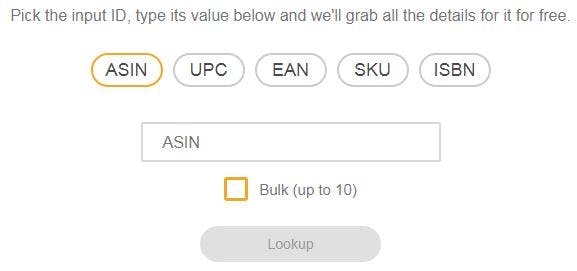
In the ASIN field, enter the code and click "Lookup".
Scroll down and see the data you need.

Copy the UPC code, open the eBay site and insert this code in the search box. Click on "Search".

If the product is on the site, then you will see it immediately. After that, you can compare prices on eBay and Amazon and determine where it will be more profitable to buy and sell goods.