Quick and easy way to lookup products on Amazon by UPC

Amazon sellers not only manage their inventory and analyze competitors' products, but also continuously seek new items to sell.
There are various methods to discover products on Amazon: through categories, specific keywords, and exploring lists like best sellers or most wished-for items. Additionally, if you have a specific Universal Product Code (UPC), you can directly locate a product.
So, what exactly is a UPC? In short, a UPC is a 12-digit code containing information about the product and its manufacturer. It's crucial to differentiate between two elements: the UPC barcode, which includes the graphical representation and the digits beneath, and the UPC code itself – the numerical sequence below the graphic.

By using UPC codes of your own or others' products, you can swiftly access detailed information about any product of interest.
Option 1: Directly on Amazon
If you need to analyze one or few products, you can enter the code of the product in the search box on Amazon and the system will show you the products with UPCs you entered.
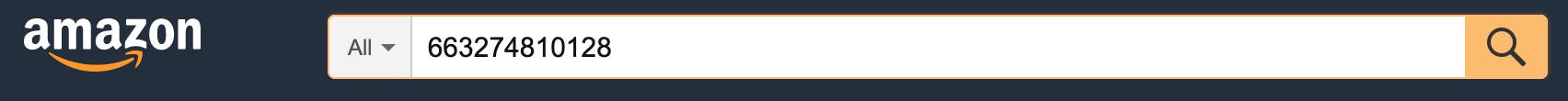
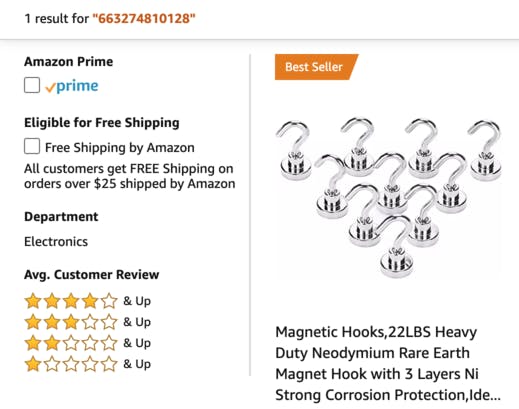
If you have a lot of products, then this method will be time-consuming. Therefore, to make the search fast and convenient, you can use software tools such as ASINScope or ASINSpotlight SR.
Option 2: ASINScope (https://asinscope.com)
You can use this service in two modes: Single Converter and Bulk Converter.
The Single Converter is ideal for those instances where you need to convert just one code. It's a straightforward process: you input the UPC code, and the system quickly returns basic but essential information about the product. This includes the product's ASIN, UPC, EAN, the product's title, and the lowest new price currently listed on Amazon. This mode is particularly useful for quick, ad-hoc searches or when you're exploring a potential new product to add to your inventory.
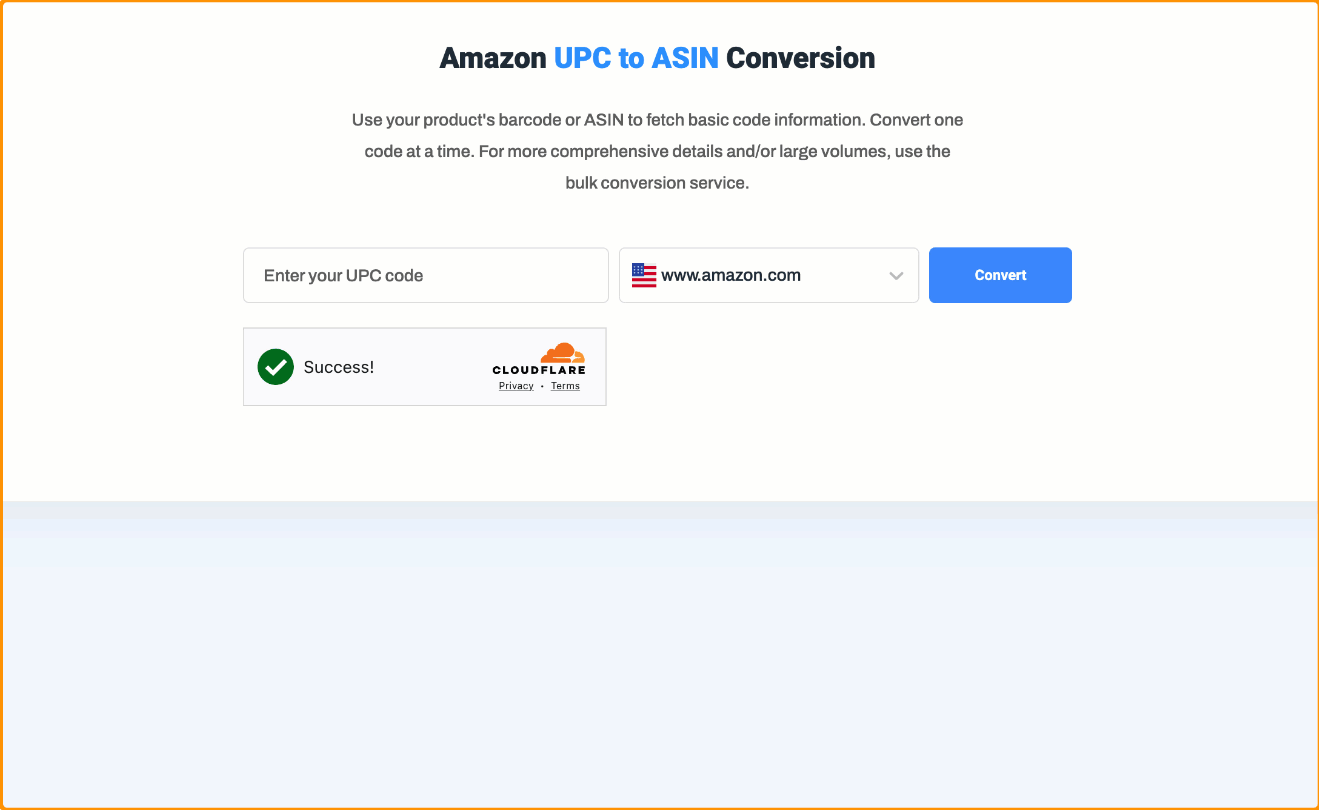
ASINScope Bulk Converter
On the other hand, the Bulk Converter is designed for processing large volumes of UPC codes - accommodating thousands or even millions of entries. This mode is particularly valuable for extensive product research and large-scale inventory management. In addition to converting the codes, the Bulk Converter provides a wealth of useful information. Such comprehensive data is crucial for making informed decisions about product sourcing and pricing strategies.
The Bulk Converter streamlines what would otherwise be a laborious and time-consuming task, offering a more efficient approach to managing and expanding your Amazon inventory. By leveraging the power of Bulk Converter, you can gain a competitive edge in the ever-evolving e-commerce marketplace.
Next, let's delve into how the Bulk Converter operates and the specific benefits it offers to Amazon sellers.
Here's an example of the converted file:
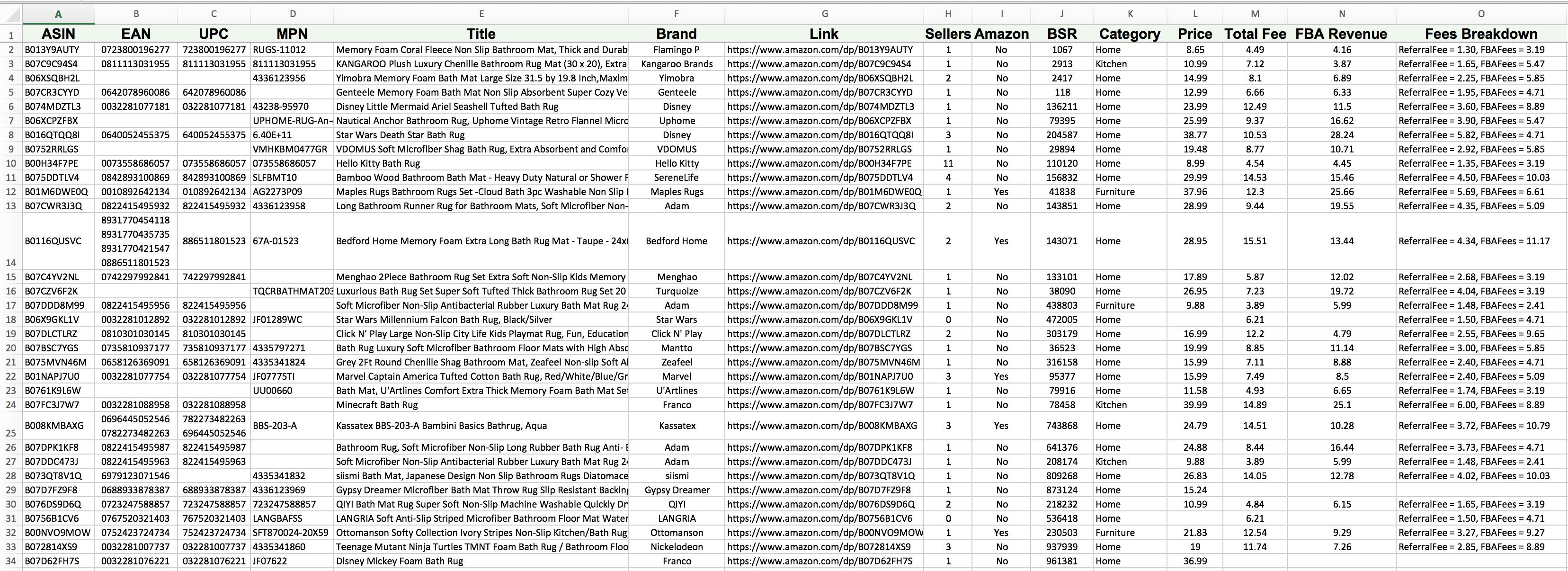
Options 3: ASINSpotlight SR (https://asinspotlight.com)
This option will be perfect if you need to scan a lot of UPC codes regularly. ASINSpotlight is a desktop tool, it has a rich functionality for Amazon research aside from UPC lookup, but here we’ll only describe how this particular option works. (To find out more you can go to https://asinspotlight.com/how-it-works/).
In order to lookup products in ASINSpotlight SR you just need to paste the UPC codes into the URL line and click “Grab List”.
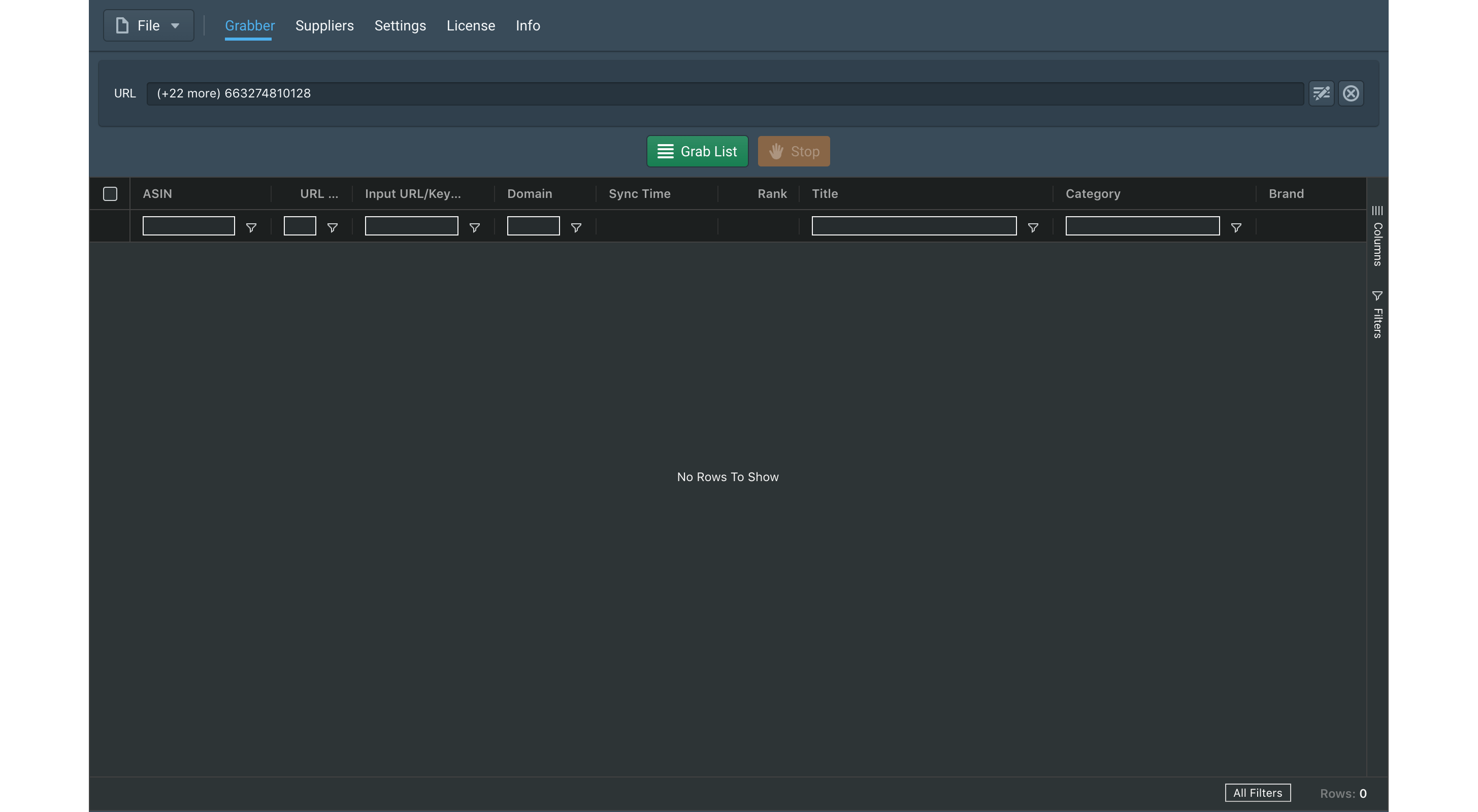
After that you will receive basic information about products (ASIN, URL, Input URL / Keyword, Domain, Sync Time, Rank, Title, Rating, Reviews, Prime, Price, InStock):
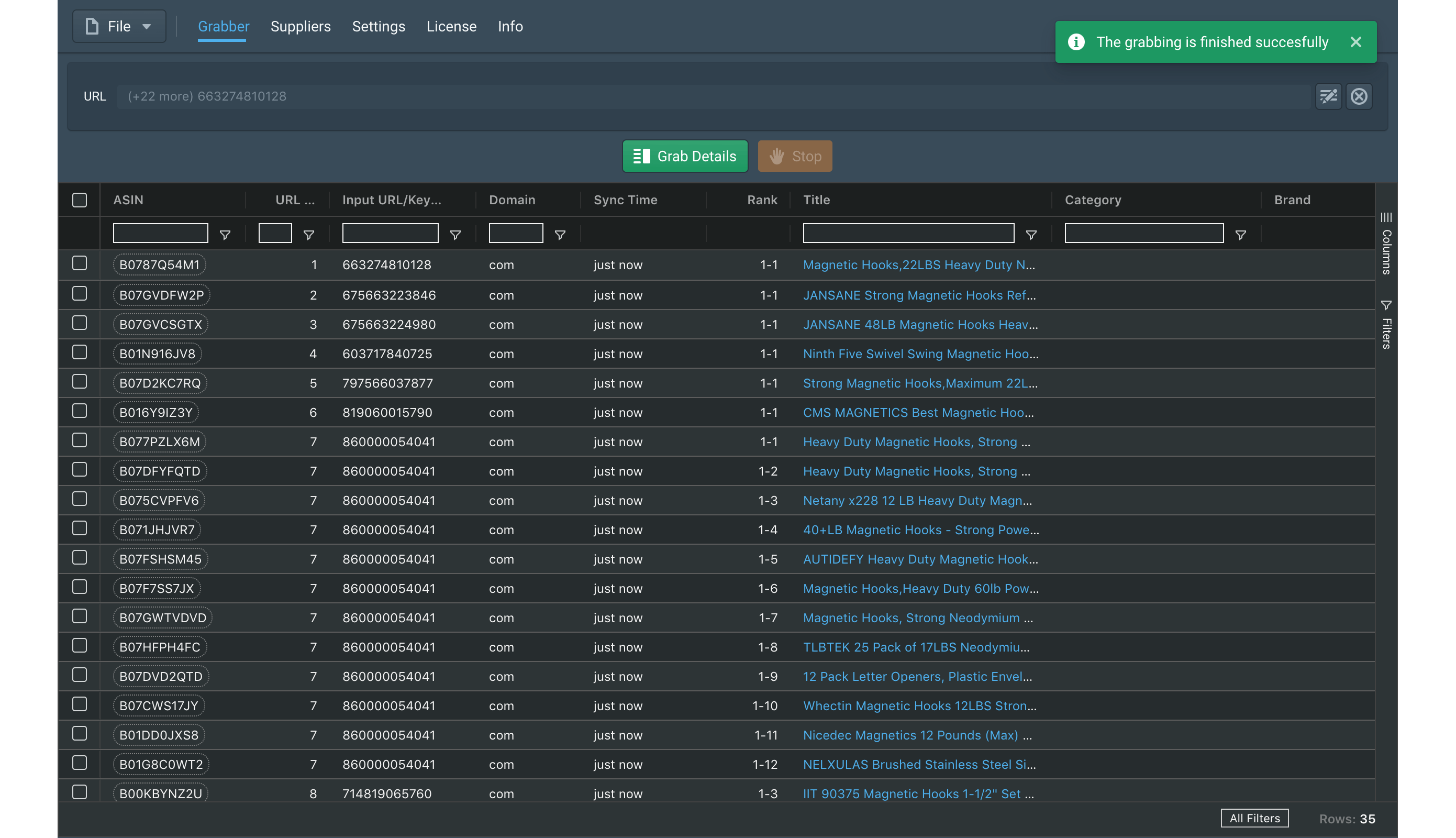
To get more detailed information about products, you need to click Grab Details (Category, Brand, Description, Bullet Points, BSR, Shipping, Sellers, FBA Sellers, FBM Sellers, Sales / Month, BuyBox, Variations, Amazon).
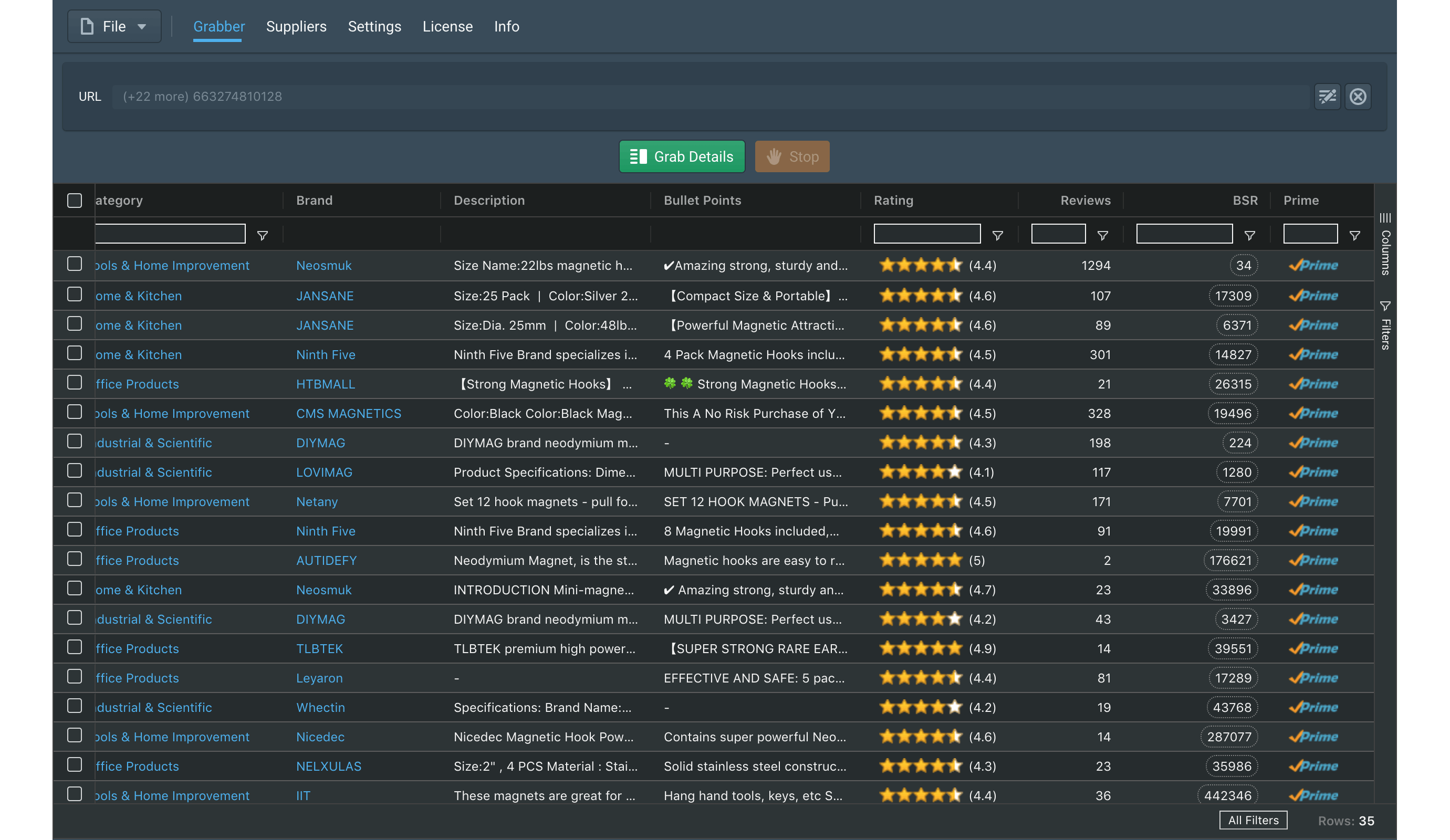
After scanning, you can download the file in the XLSX, CSV or TXT format.
